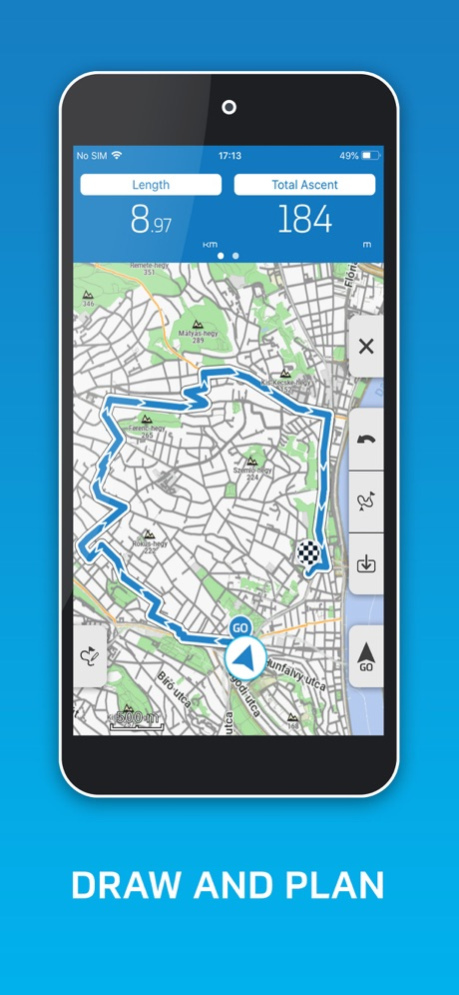SACHS Ride 1.11
Continue to app
Free Version
Publisher Description
Start your e-bike experience today with the SACHS Ride App. Be motivated by your dashboard stats, navigation, and ride history. Let yourself be inspired to new achievements.
This app works exclusively with SACHS RS Systems in conjunction with a Sigma EOX 500 Remote. A firmware update of the remote is required, and can be installed by you or your dealer. For more information, visit zfmicromobility.com/faq.
Features include:
1) Navigation
- Geographic range-spider – see at a glance how far your battery goes
- Adapted route suggestions to your riding profile (City, Race, MTB)
- Draw your Route feature: Personalize your route with a swirl of your finger!
- Clear presentation of route profiles and turn-by-turn navigation
2) Dashboard: All important information at a glance
- Display the most important values in your dashboard
- Configure your personal info screen in the trip tools with values of your choice (e.g. average speed, altitude, cadence, motor power, rider power, etc.)
3) History
- The archive of your trips: Recorded and imported routes including statistics
4) Personalized Settings
- Store your personal data to improve the calculation of range and calories burned
- Store your bike data to plan the appropriate routes and optimize the range calculation
Mar 8, 2022
Version 1.11
Bug fixes
About SACHS Ride
SACHS Ride is a free app for iOS published in the Recreation list of apps, part of Home & Hobby.
The company that develops SACHS Ride is ZF Micro Mobility GmbH. The latest version released by its developer is 1.11.
To install SACHS Ride on your iOS device, just click the green Continue To App button above to start the installation process. The app is listed on our website since 2022-03-08 and was downloaded 0 times. We have already checked if the download link is safe, however for your own protection we recommend that you scan the downloaded app with your antivirus. Your antivirus may detect the SACHS Ride as malware if the download link is broken.
How to install SACHS Ride on your iOS device:
- Click on the Continue To App button on our website. This will redirect you to the App Store.
- Once the SACHS Ride is shown in the iTunes listing of your iOS device, you can start its download and installation. Tap on the GET button to the right of the app to start downloading it.
- If you are not logged-in the iOS appstore app, you'll be prompted for your your Apple ID and/or password.
- After SACHS Ride is downloaded, you'll see an INSTALL button to the right. Tap on it to start the actual installation of the iOS app.
- Once installation is finished you can tap on the OPEN button to start it. Its icon will also be added to your device home screen.